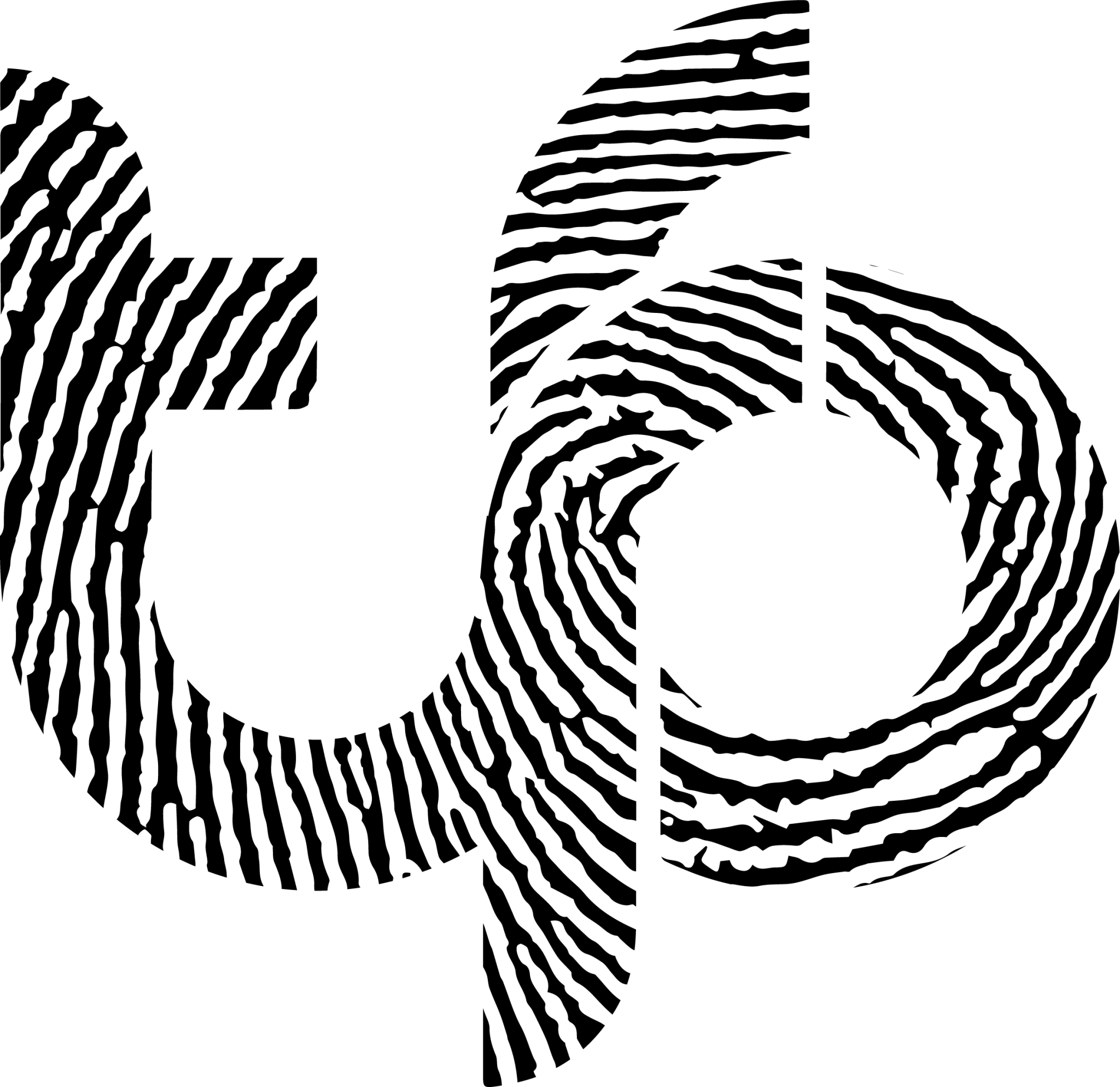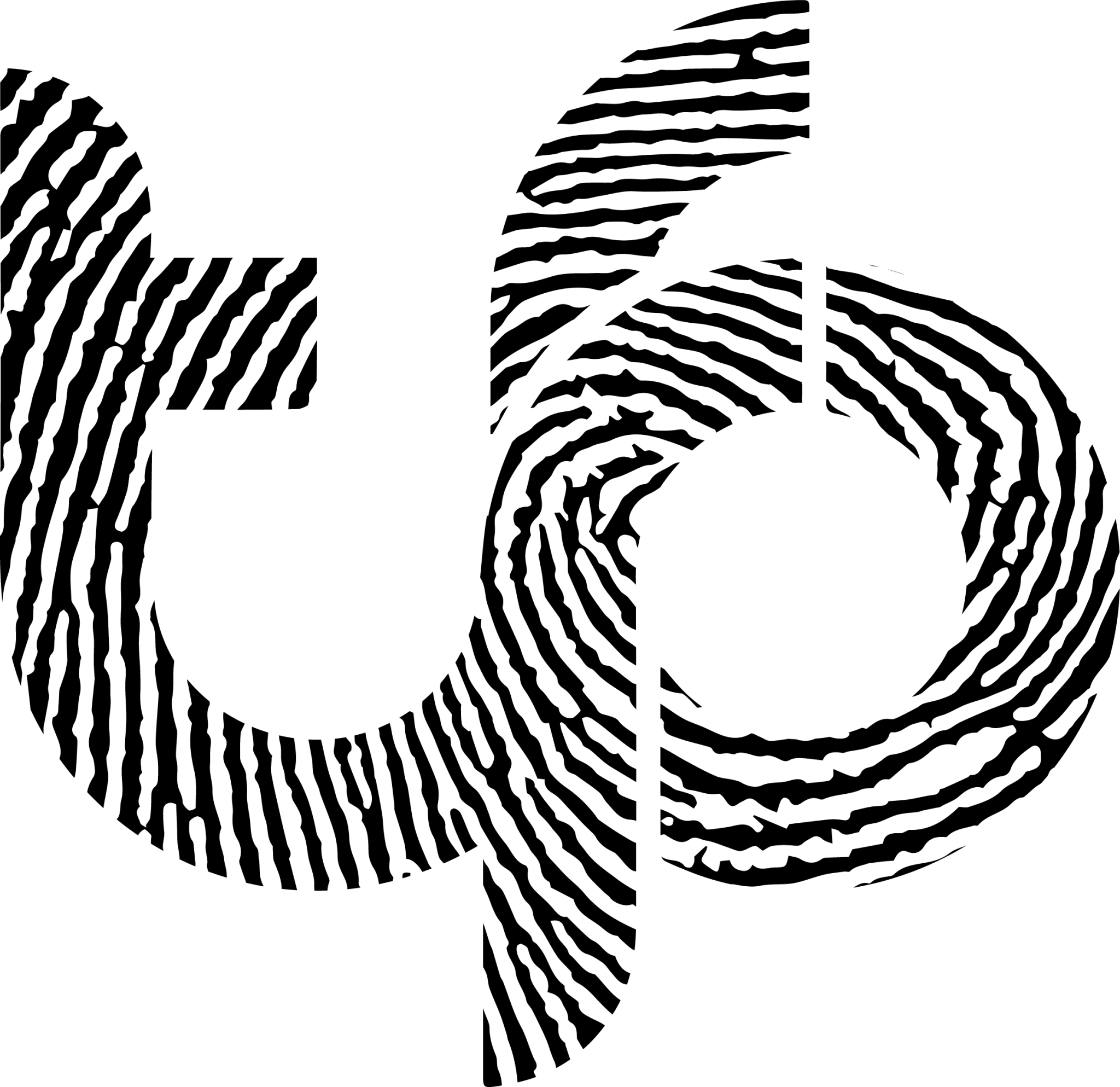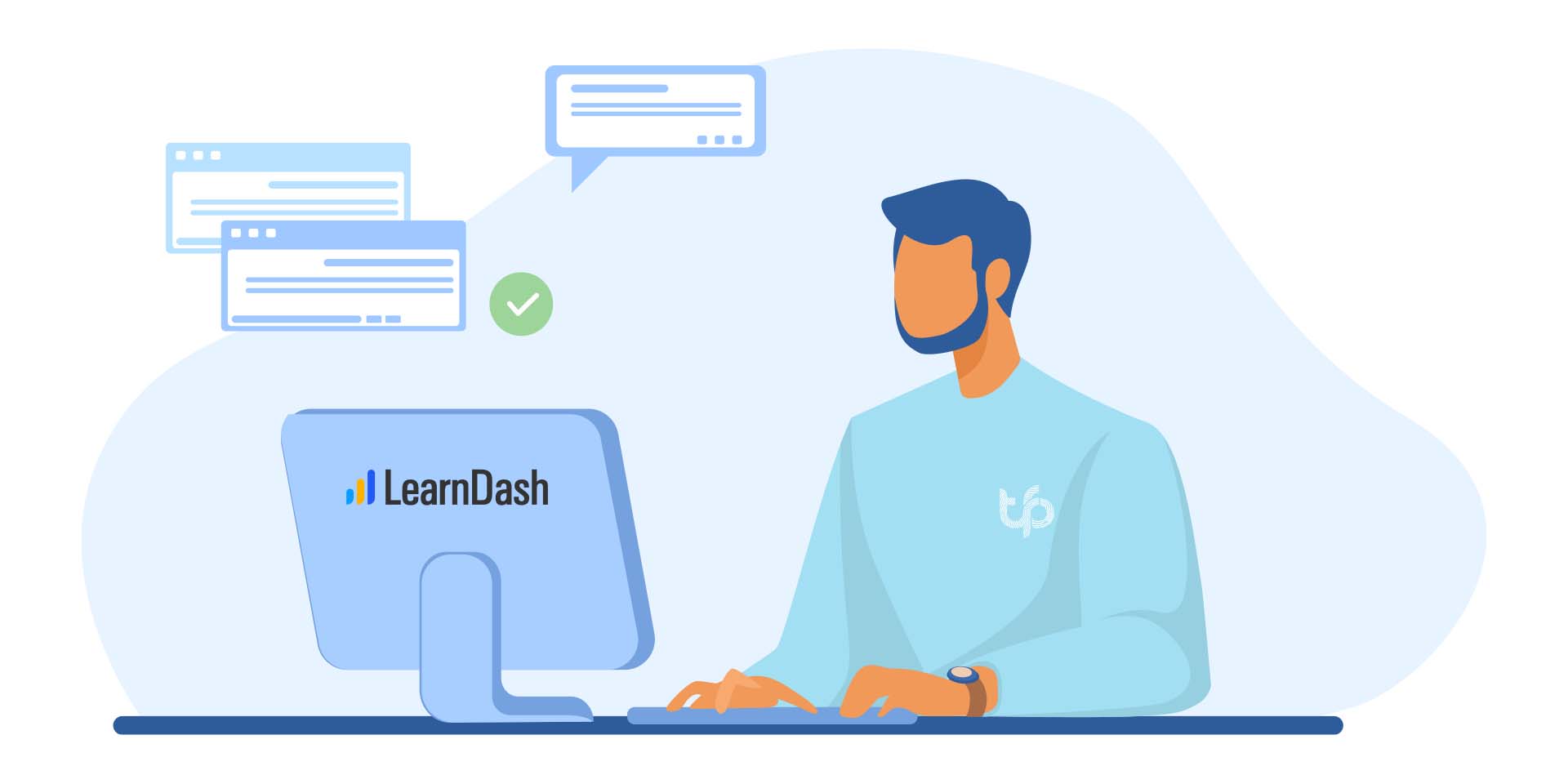Setting up a Learning Website – Why LearnDash Makes this Easy
We will provide guidance on the why having a learning platform website is easy and beneficial.

Setting up a Learning Website
An LMS or Learning Management System is the software that powers the training courses you provide on your website. LearnDash is “the only WordPress LMS created by e-learning experts”. So, you can be confident that it speaks the same language as your WordPress website – shaped by professional experience.
The demand for a well thought out LMS has rocketed given the rise in remote working during the last two years. Gone is the need to coordinate schedules and book expensive conference rooms. Everything is delivered online – at a time to suit. Let’s explore why LearnDash makes setting up your learning website so incredibly easy.
It’s Lightening Quick
Whilst you need a WordPress website to begin, you can then start the process of creating high-quality courses by installing LearnDash in five minutes. Yes, that’s just five minutes. Intrigued? Let’s explore the next step.
Then, it will take another five minutes to upload the LearnDash ZIP file you downloaded after checking out. With a simple click, you press ‘activate’ and you’re ready – but we highly recommend that you complete the third and fourth steps (outlined below) to get the most from this LMS.
The third step sees you import the comprehensive LearnDash demo site. Here, you can get a feel for what is possible – so avoid skipping this surprisingly helpful stage. Expect to spend 10 minutes or so completing this.
Finally, you can enter LearnDash’s Bootcamp. Forget reps, running up a sweat and remembering your gym clothes. Instead, this informative bootcamp teaches you how to create a course. Always inspiring, LearnDash gives tips on how to sell your new course too. So, you can see the orders – and revenue – build. Set aside half an hour to get a feel for what is possible. It will rescue you from making unprofessional mistakes – alongside disappointingly low course sales – further down the line.
That’s right, 50 minutes is all it takes to get up to speed. Learn from online learning experts, who are sure to inspire your course’s content and structure.
A Winning Content Structure
Speaking of content, what separates an (empowering) skills-building course from a poorly devised one that feels like a waste of everyone’s time? The answer may well be the online learning principles that it relies on to educate course participants.
What works in a real-world ‘classroom’ setting does not always translate into e-learning. Gone is the face-to-face contact with the trainer. Missing are the verbal and physical cues that indicate so much detail. Yet, with LearnDash’s structure including ‘Courses’, ‘Sections’, ‘Lessons’ and ‘Topics’, as well as the ability to set quizzes and assignments, you can expect those who sign-up to truly understand the core subjects being taught.
This engaging mix of formats and content delivery will motivate them to work towards the certificates that you issue upon completion. Learners will feel a real sense of achievement and confidence towards the topics being taught.
On the flipside, this means more success for you too. Higher completion rates and the resulting buzz surrounding your course will draw people to your website. This makes looking for the next customer or client much easier – so you’re free to concentrate on running your business.
Customisable Control
Why settle for someone else’s vision of online learning? With LearnDash, you really don’t have to – despite the benefit of being created by online learning experts. Presenting a cohesive ‘look’ is great for boosting your brand’s recognition and professionalism. Discover how LinkedIn sees branding techniques as vital to a successful LMS. With LearnDash, mirroring the colours of your branding and uploading a logo is a piece of cake.
Familiar with webpage builders such as Divi or Elementor? It’s easy to sync these as well as popular integrations. Think PayPal and Stripe as ways of getting paid via several payment models (including subscription, one-time sales, memberships, bundles). Equally, your course can be integrated with MailChimp, WooCommerce and Slack (a popular team working app). So, there are always more ways to be found by individuals and forward-thinking businesses.
In terms of the pace of the content being released, you can easily:
- Drip-feed new sections (learners receive email notifications)
- Ensure the videos you’ve commissioned are being watched
- Choose whether your learners follow a set or open pathway.
It’s learning the way you want to offer it.
To increase successful completion rates you can determine who accesses the courses, lessons and quizzes being provided. These stats work wonders when marketing your course(s) to potential new learners.
Drag and Drop Course Building
Looking to go it alone and start creating your WordPress website’s courses, but know nothing about code? Thankfully, LearnDash provides a drag and drop feature. Position the content where you want it. Pick a layout that reflects your brand. It’s all possible.
With such an intuitive course building tool, you can save those precious hours teaching yourself the basics of code. You won’t be disappointed upon launch day.
Unrivalled Flexibility
Online courses used to be fairly standard. There were usually pages of text to consume alongside one-solution-fits-all formats – hello text box. Maintaining students’ initial motivation was difficult, to say the least.
Now, LearnDash lets you customise how each question or quiz appears. Indeed, they claim that “no other solution gives you more options for question creation, quiz delivery method, and post-quiz results display”. Now, you can set quizzes and questions in various ways. We’d suggest combining traditional text with memory-enhancing images, videos and audio. It’s all possible when you tap into LearnDash’s eight unique question formats:
- Single choice
- Multiple choice
- Free text
- Sorting tasks
- Matching tasks
- Essays
- Fill-in-the-blanks
But there’s more.
You can choose the way you mark learners’ answers. The manual option is usually more accurate for longer text responses.
Get ‘Top Marks’ for Providing a Positive Learner Experience
As LearnDash explain in their recent version 3.6 announcement, “the customer experience is everything”. So, do your website a favour and select their insightful LMS.
You can let each student know how they did with handy features such as showing correct & incorrect answers, email their score and send out personalised certificates. Multiple outcomes can be accounted for, with the ability to issue 15 different messages – based on their performance.
In conclusion
So, there you go. Six reasons why LearnDash is well qualified to support your learning website. However, we understand it is still a large undertaking and would be happy to discuss how our award-winning web design and development services can realise this project. Simply call +44 (0)7740 348 521, or contact us for more advice.
If you are enjoying this article please read our blog Why a brand is important and why it’s not just a logo, Using OptinMonster to drive engagement and sign up users to blogs, Why use premium hosting for your website? or Things to consider in a domain name all of which are important to reaching clients and increasing sales/business opportunities.